Using UART & GPIO with AR7240 MIPS board
I soldered some wires to the board and took the connectors to the exterior of the router so I can play with it easily. You can find the connections to the GPIO and UART pins in this page.
Then I connected my CP2102 USB to UART convertor to the UART port of the AR7240.
Then I logged into the router console using PuTTY and tried to send some data from the UART port of the AR7240 to the PC. In Linux we can use the highlighted command to send a file to the UART port.
The test was a success and I got the data to the PC using my favorite terminal program SSCOM32.




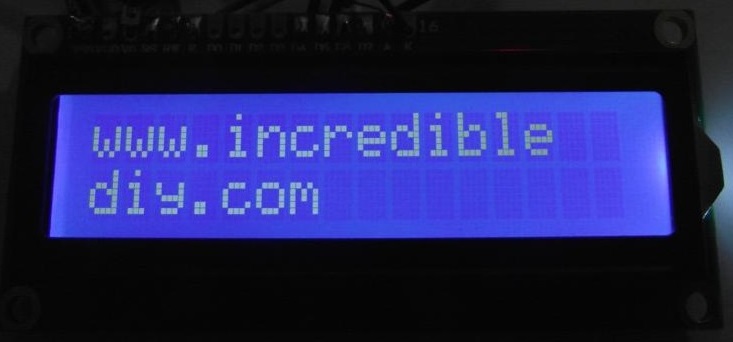
Comments